使用bat批处理脚本优化hexo的使用体验
使用环境:windows 10
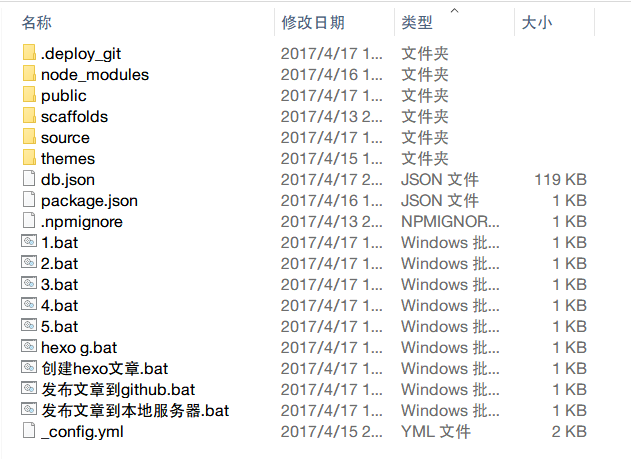
- 干了什么?
- 1.使用bat批处理简化了创建文章的过程
- 2.使用bat批处理简化了在本地预览的过程
- 3.使用bat处理简化了把blog发布到github pages
怎么做?
- 1.在优化之前创建blog需要打开cmd,然后输入
hexo new "文章标题",然后还要去文件夹里手动打开md文档,这样就搞很智障
- 1.在优化之前创建blog需要打开cmd,然后输入
创建hexo文章.bat
下面这个是3.bat
2.编辑好的文章放在本地hexo服务器预览的时候,要在cmd里输入
hexo g和hexo s,我把他们也搞成了批处理发布文章到本地服务器.bat
12345start 4.bat(运行4.bat)start /min /w mshta vbscript:setTimeout("window.close()",6000)(在运行5.bat之前等待,因为hexo g要花费一定的时间)start 5.bat(运行5.bat)
4.bat
5.bat
- 3.发布文章到github pages
发布文章到github.bat
1.bat
2.bat
大概就这样吧,一个渣渣的折腾。